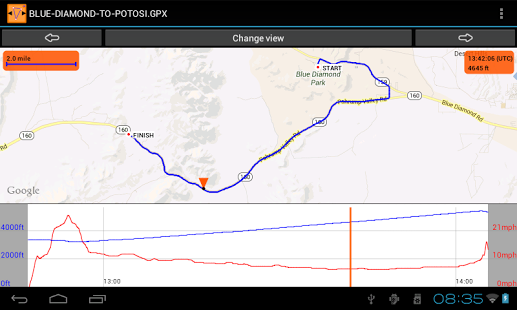GPS Track Browser - Free 2.01
Free Version
Publisher Description
Track Browser searches for GPS files on your SD card and allows you to view the details of each individual track.
You can easily navigate from track to track via previous and next buttons.
Track Browser shows your track, route and waypoints on a map or satellite image. Other views provide detailed file information, an altitude and velocity chart.
Track Browser supports the following formats:
- GPX, GPS Exchange Format
- KML & KMZ, Keyhole Markup Language
- NMEA, National Marine Electronics Association
- IGC, International Gliding Commission (FAI)
Track Browser provides filtering on file formats, so you can easily select which kind of files you would like to browse. Most popular logger applications for Android (like My Tracks and CoPilot) allow you to export the track to GPX or KML. Track Browser let you easily review those tracks.
Be aware that Google maps are used to show the corresponding maps. These maps are loaded from the Internet and increase your 3G or WIFI data usage.
Restrictions and work in progress:
- Track Browser will only show the first track or route of you file on the map. The information view will provide information for all tracks and routes in the file.
- KML and NMEA support is limited, not all details of your file may be shown.
Do not hesitate to contact me if you experience any problems when browsing your files with this app.
Have a look and review your hiking, cycling, flying, driving, skiing, golf, whatever trips with this small and easy-to-use application.
About GPS Track Browser - Free
GPS Track Browser - Free is a free app for Android published in the Health & Nutrition list of apps, part of Home & Hobby.
The company that develops GPS Track Browser - Free is Qbedded. The latest version released by its developer is 2.01. This app was rated by 1 users of our site and has an average rating of 3.0.
To install GPS Track Browser - Free on your Android device, just click the green Continue To App button above to start the installation process. The app is listed on our website since 2014-11-05 and was downloaded 53 times. We have already checked if the download link is safe, however for your own protection we recommend that you scan the downloaded app with your antivirus. Your antivirus may detect the GPS Track Browser - Free as malware as malware if the download link to com.qbedded.TrackBrowser is broken.
How to install GPS Track Browser - Free on your Android device:
- Click on the Continue To App button on our website. This will redirect you to Google Play.
- Once the GPS Track Browser - Free is shown in the Google Play listing of your Android device, you can start its download and installation. Tap on the Install button located below the search bar and to the right of the app icon.
- A pop-up window with the permissions required by GPS Track Browser - Free will be shown. Click on Accept to continue the process.
- GPS Track Browser - Free will be downloaded onto your device, displaying a progress. Once the download completes, the installation will start and you'll get a notification after the installation is finished.